- Check Reliance Policy Status
- Reliance Customer Service No
- Check Status Online/Offline

A boy-in-squares bagging escapades of switching streets in groove & sensing musical airy-notes from 6 1". Under wayed nyctophile sketching the walls of life from the panorama of anime.

Sharan Gurve has spent over 9 years in the insurance and finance industries to gather end-to-end knowledge in health and term insurance. His in-house skill development programs and interactive workshops have worked wonders in our B2C domain.
Updated on Jul 02, 2025 3 min read
Checking the Reliance Nippon policy is an easy process that you can do from the comfort of your home. Knowing the policy status of your life insurance policy is important as it allows you to know about the following:
To check the Reliance Nippon Life Insurance policy status, you can use either online or offline methods.
You can visit their official website, log in to the e-portal with the login credentials, and check the policy status. On the other hand, it can also be done by visiting the nearest branch office or via SMS, email, or a call.
PolicyX is India’s top IRDA-approved insurance comparison portal, known for its outstanding services and 24/7 assistance. Their services, like free-of-cost policy comparison with experts, helpdesk service, dedicated claims support and guidance, sets them apart from their competitors. For a hassle-free experience before or after buying an insurance product, you must buy an insurance policy through PolicyX.
Compare and buy the most suitable Life Insurance Plan from the below-mentioned IRDAI-approved Life Insurance companies.
3.8
Rated by 9 customers
Select Your Rating
Let us know about your experience or any feedback that might help us serve you better in future.
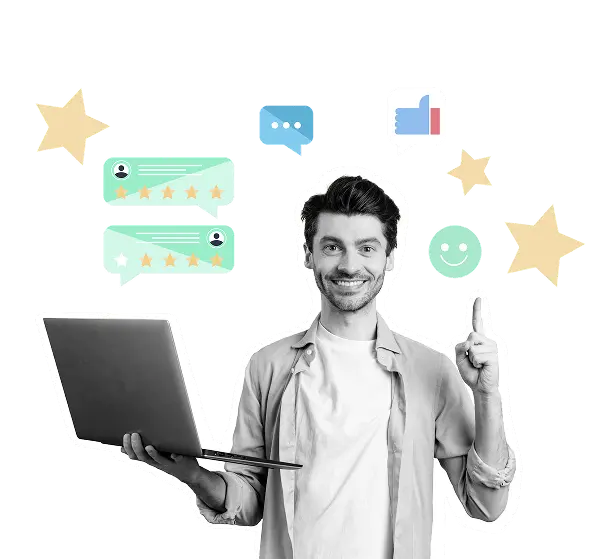

A boy-in-squares bagging escapades of switching streets in groove & sensing musical airy-notes from 6 1". Under wayed nyctophile sketching the walls of life from the panorama of anime.
Do you have any thoughts you’d like to share?