- Protect Your Family
- Compare Multiple Life Insurers
- IRDA Authorised Agents

Himanshu is a content marketer with 2 years of experience in the life insurance sector. His motto is to make life insurance topics simple and easy to understand yet one level deeper for our readers.
Reviewed By:

Raj Kumar has more than a decade of experience in driving product knowledge and sales in the health insurance sector. His data-focused approach towards business planning, manpower management, and strategic decision-making has elevated insurance awareness within and beyond our organisation.
Updated on Jul 02, 2025 4 min read
HDFC Life Insurance Login And Registration
HDFC Life insurance is one of the leading life insurance companies in India. It provides an online facility in the form of a login portal which makes things easy for the policyholders.
The policyholders can check their application status online after they ’ log in’ into their account. In case they do not have a ’Login ID’ then they can get themselves registered on the portal. So, here, the article will guide you to get your self registered for online facilities or how to log in online. So that you can see the functioning of the policy in case you have already bought a policy from HDFC Life Insurance.
Things have become super easy and you can see and update your details relating the insurance plan sitting at home by registering yourself and logging in to your account.
Steps For Login HDFC Life Insurance Account
Here are the seamless steps following which the login can be done on HDFC Life Insurance Site:
- Visit the official site of HDFC Life Insurance or click on the link www.hdfclife.com.
- The link will take you to the HDFC Life Insurance page.
- On the right-hand side top of the page, you will find ’My Account’. Click on the same.
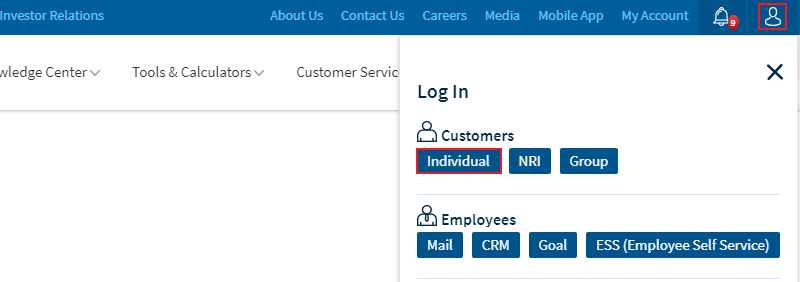
- The login page will open and there will be three options to login: Client Id, Email Id, Mobile number. Login can be done from any of the three options given at the login portal. But, here is an example that opts for login through mobile number.
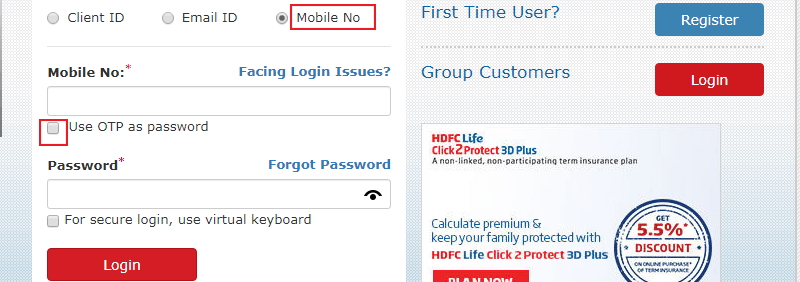
- Select the mobile number option and fill in the registered mobile number mentioned in the policy.
- Request for OTP and fill in the OTP detail.
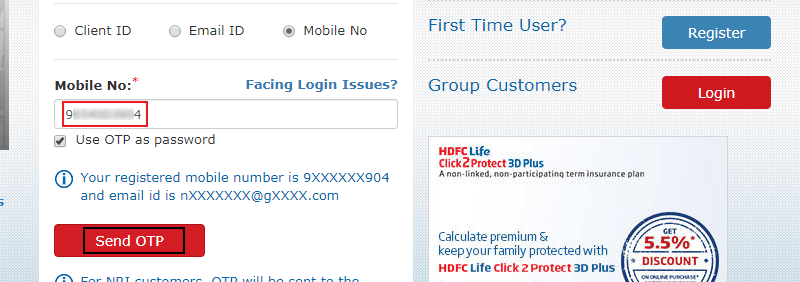
- After filling the OTP click on login.
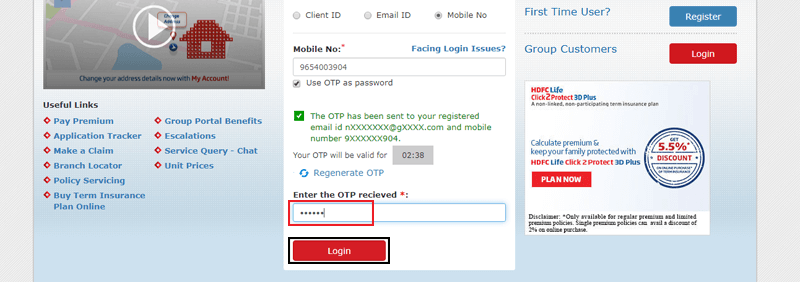
- A new page will appear with tabs ’My profile’, ’My Claims’, ’Claims’, ’Transact Online’, ’Policy History’, etc on the top. when you scroll down, you can find the ’Policy Summary’, ’Premium Calendar’, and ’Service Request Summary’.
- The policy summary will show all the policies bought by you and its current running status.
Login steps are simple and clear but the moment you forget the password, you panic. But, you need not panic because there is a solution to your problem. Just follow the following steps and reset a new password.
How To Reset Password of HDFC Life Insurance Account - If Forgot Password?
In case you have forgotten password follow the below-mentioned steps:
- Visit the official site of HDFC Life Insurance or click on the link www.hdfclife.com.
- On the right-hand side top of the page, you will find ’My Account’. Click on the same.
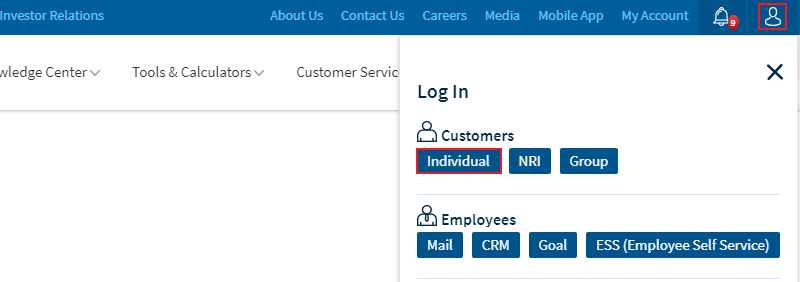
- The login page will appear. Below that there will be an option of ’Forgot Password’. Click on that.
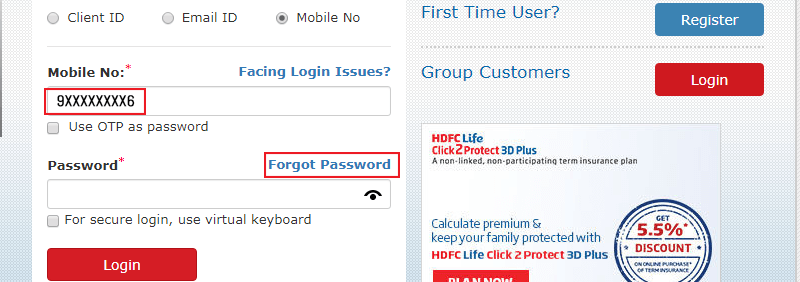
- The new page will open asking for ’Client ID’, ’Email ID’, and ’Mobile No’. select any of the three as per your convenience.
- Letus take an example of a mobile number. In this case, an OTP will be sent to the registered mobile number.
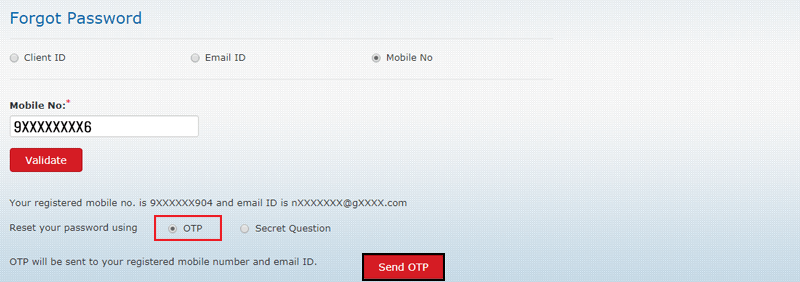
- Enter the OTP and proceed.
- The new page will ask for ’New Password’ and ’Confirm Password’. Fill in the details and click on ’Reset’.
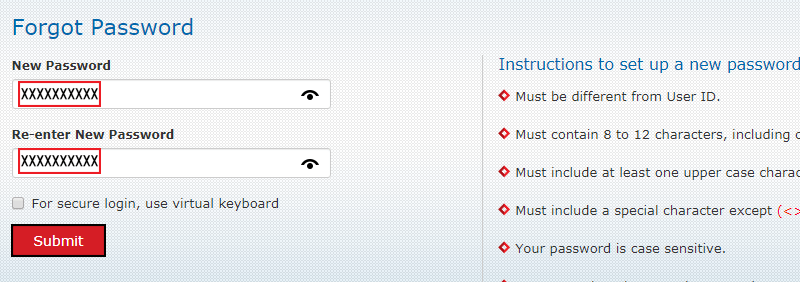
These were the steps in case you forgot the password but what if you what to change your password. Well, that is also too easy if you go by the following steps:
Steps To Change Password
- Visit the official site of HDFC Life Insurance or click on the link www.hdfclife.com.
- The link will take you to the HDFC Life Insurance page.
- On the right-hand side top of the page, you will find ’My Account’. Click on the same
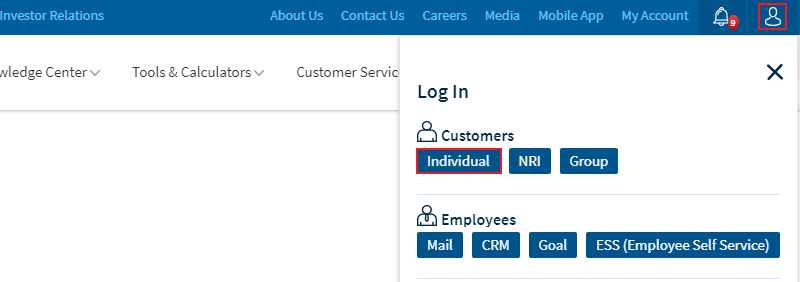
- Login to your account.
- On the new page go to the right-hand side top where it is written ’Hi’ along with your name.
- Click on the red arrow beside the name. Option for change password will appear.
- Click on ’Change Password’.
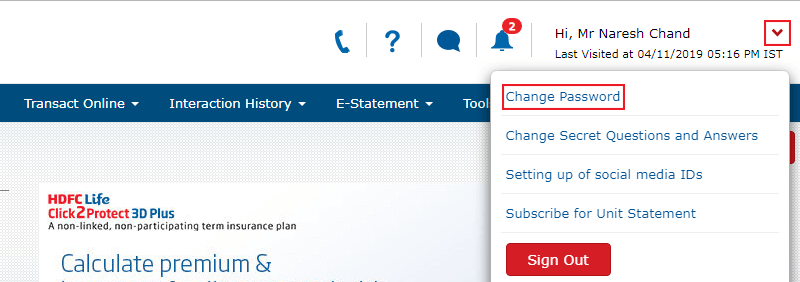
- On the new page, there will be three options, ’Current Password’, ’New Password’, ’Re-enter New Password’. Enter all the details and click on ’Submit’.
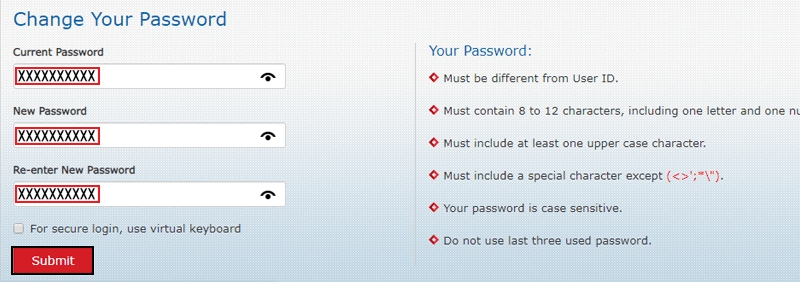
- The password chosen by you should fulfill all the parameters mentioned-below the password setup tabs.
How To ’Change In Secret Question and Answer’?
Here are the steps that can guide to the change the secret question and answer.
- Visit the official site of HDFC Life Insurance or click on the link www.hdfclife.com.
- The link will take you to the HDFC Life Insurance page.
- On the right-hand side top of the page, you will find ’My Account’. Click on the same
- Login to your account.
- On the new page go to the right-hand side top where it is written ’Hi’ along with your name.
- Click on the red arrow beside the name. Option for change in secret question and answer will appear. Click on that.
- A new window will appear asking for a question and answer from a set of several questions answers.
- Select a question and answer as per your choice and click on ’Submit’.
How To Login HDFC Life Account Through Mobile App
The mobile login facility has improved on our accessibility to all our accounts at any point on time. Laptops are not carried everywhere but a smart android phone has become a companion to every person in the metropolitan lifestyle. To log in through mobile all you need to do is:
- Go to the play store of your android phone and download HDFC Life Insurance App.
- Open the HDFC Life Insurance App.
- Click on ’My Account.’
- A popup with the message ’Please Login To Access’ and ’Press Proceed To Login’ will appear.
- Click on ’Proceed.’
- On the next page click on ’Sign In’.
- Fill in the mobile number/email id and password.
- Click on ’Sign In’.
This way you can easily ’login’ into your account from your mobile phone.
In case you do not want to update anything. Rather you just want to know your policy details then please go through the following steps.
How To Register On HDFC Life Insurance WebSite?
It is super easy for the new or first-time users to register online on the official site of HDFC Life insurance. Following are the steps to be followed for the registration process:
- Visit the official site of HDFC Life Insurance or click on the link www.hdfclife.com.
- The link will take you to the HDFC Life Insurance page.
- On the right-hand side top of the page, you will find ’My Account’. Click on the same
- Go to the right-hand side of the newly opened page there you can find a blue-colored tab ’First Time Users’.
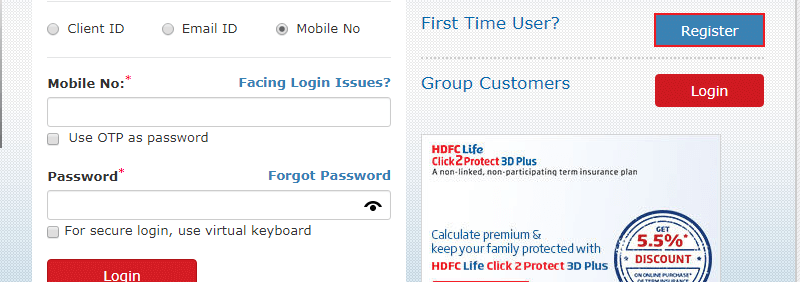
- Click on the tab ’First Time Users’.
- The newly opened page asks for details like policy number and date of birth. Fill in the details and click on the ’Submit’ button.
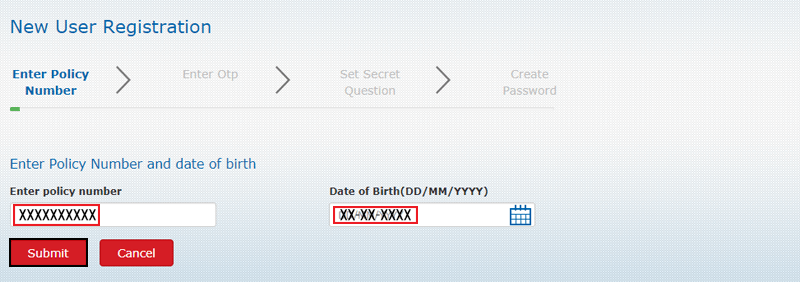
- The next new window will ask for the contact details and Email ID. fill in the details.
- Request for OTP. An OTP will be sent to the mentioned number.
- Enter the OTP and move on to next.
- You will be taken to ’Set Secret Questions’ which will help you out at the time you forget the password in the future.
- Set a secret question of your choice and click on proceed.
- A new window will open to create a password for the user’s convenience. Fill in a password that would be easy for you to remember and click on a set password.
This way things are made easy with technological advancement. Everything is a click away nowadays. You can register yourself online if you have the policy details like the policy number and DOB of the insured mentioned in the policy. You can not only check the updates and details on your account online but also apply for changes in contact details as per your convenience.
Life Insurance Companies
Share your Valuable Feedback
4.6
Rated by 865 customers
Was the Information Helpful?
Select Your Rating
We would like to hear from you
Let us know about your experience or any feedback that might help us serve you better in future.
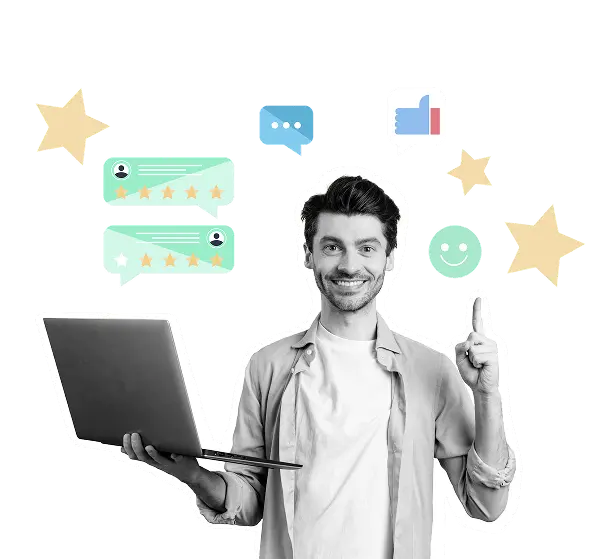

Written By: Himanshu Kumar
Himanshu is a seasoned content writer specializing in keeping readers engaged with the insurance industry, term and life insurance developments, etc. With an experience of 2 years in insurance and HR tech, Himanshu simplifies the insurance information and it is completely visible in his content pieces. He believes in making the content understandable to any common man.




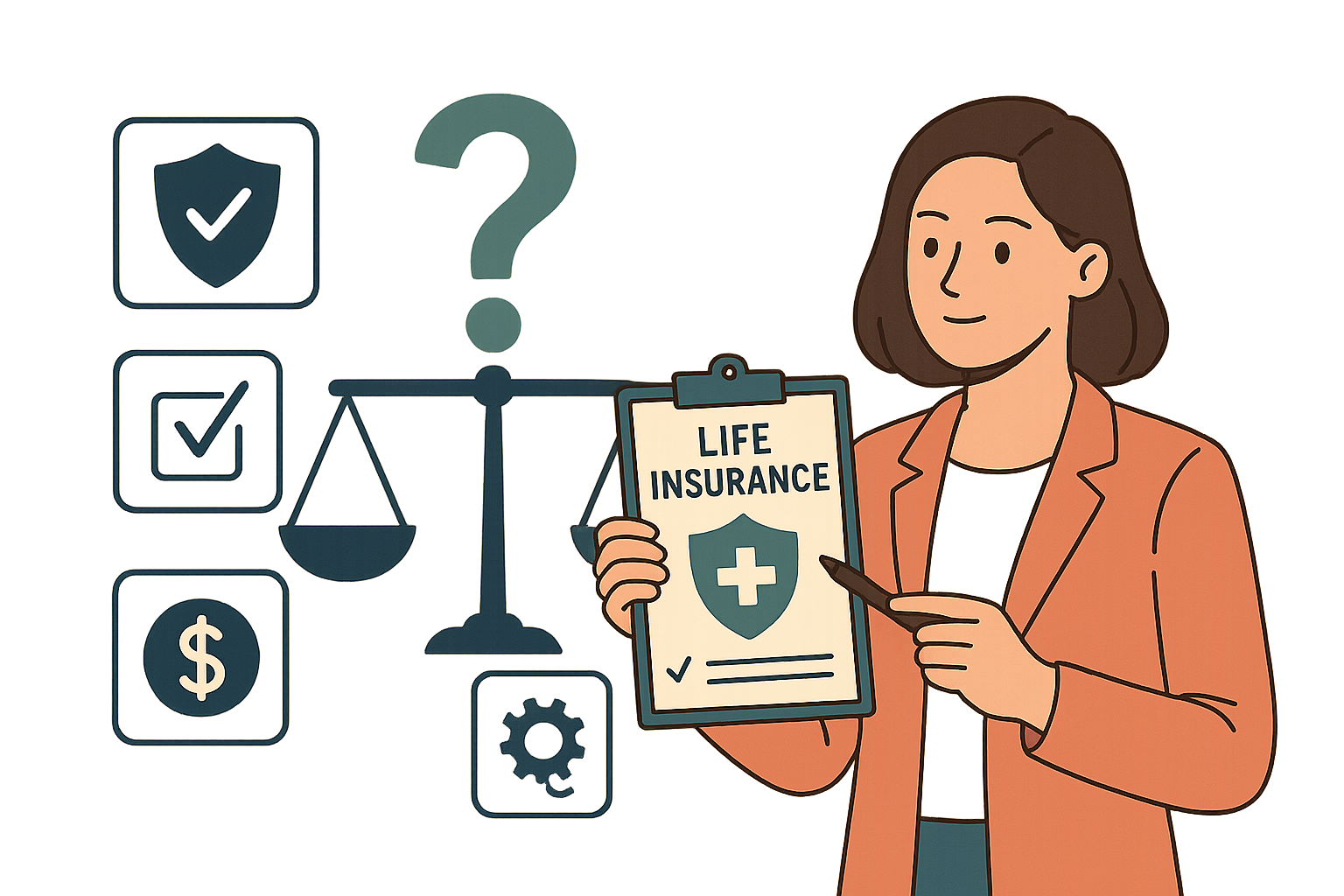






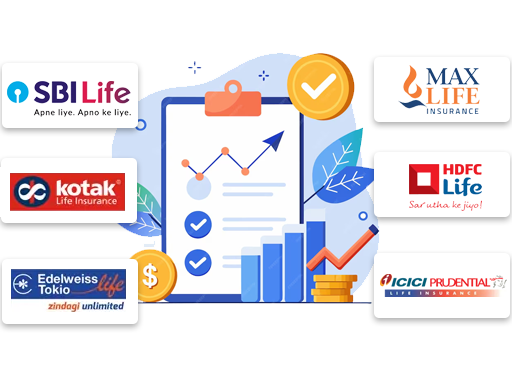


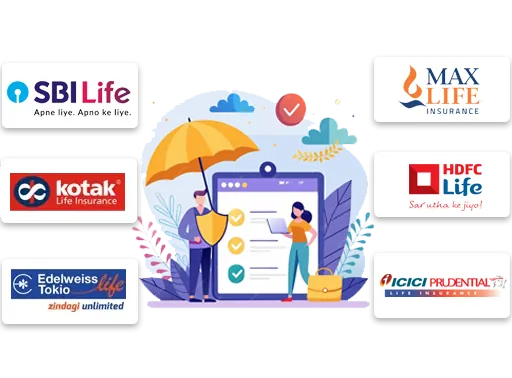





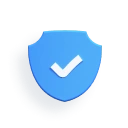
Do you have any thoughts you’d like to share?