- Offline Method
- Online Method- Website/ App
- Through SMS/ Email

Himanshu is a content marketer with 2 years of experience in the life insurance sector. His motto is to make life insurance topics simple and easy to understand yet one level deeper for our readers.
Reviewed By:

Sharan Gurve has spent over 9 years in the insurance and finance industries to gather end-to-end knowledge in health and term insurance. His in-house skill development programs and interactive workshops have worked wonders in our B2C domain.
Updated on Jul 14, 2025 5 min read
How To Check ICICI Prudential Life Insurance Policy Status?
You can check the status of your ICICI Prudential Life Insurance Policy in two ways: offline and online. To check your ICICI Prudential Policy Status Online, you can visit their official website, download their official application from the Play Store/ App Store, or send them an SMS. To check ICICI Policy Status offline, you can visit one of their nearest branch offices.
Let’s figure out the steps you have to take to check your ICICI Prudential Life Insurance Policy Status.
Steps to Check ICICI Prudential Insurance Policy Status Online
ICICI Prudential, with its customer portal, makes it easier for policyholders to manage and check policy status, without any waiting period. Get access to your policy details and check your policy status 24/7 on the go using the ICICI Prudential customer portal.
Through the Official Website of ICICI Prudential
To check the policy status of your ICICI Prudential Insurance Plan through their website, follow the steps mentioned below:
- Step 1
Visit the homepage of the ICICI website and click on the Login button on the center-top of the page. On clicking the Login button, the drop-down appears. Click on ’Customer’ from the drop-down, following which you will be redirected to the customer login page.
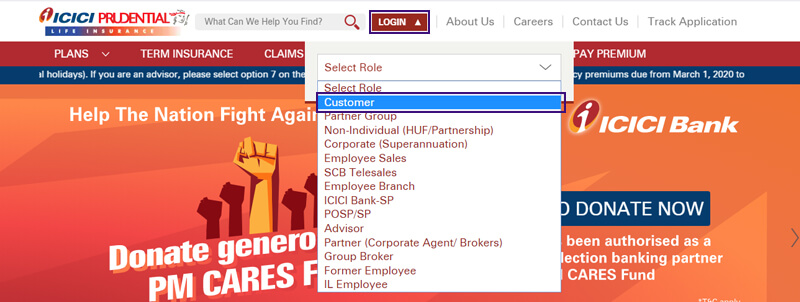
- Step 2
If you are an existing ICICI Prudential customer, you can enter your mobile number/ email ID, and password to sign in to the customer portal. You can also choose an activity from the ’Start In’ drop-down such as view policy details, check-fund value, etc. and you will be redirected to the selected page.
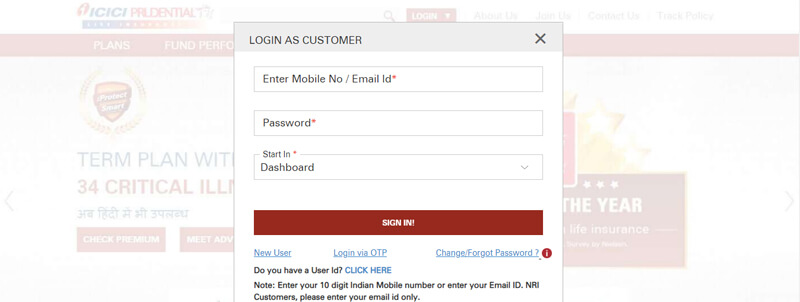
For example, if you click on ’view policy details’, you can scan through all the information related to your policy(s) such as status, total sum assured, etc.
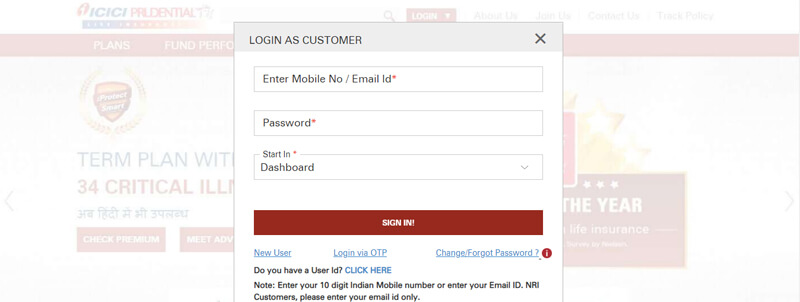
In case you are not an existing ICICI Prudential Customer, click on the ’New User’ button to register yourself as a user.
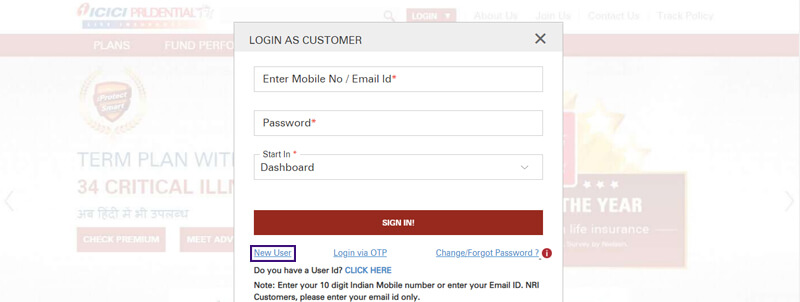
To register, you have the option of entering either your email ID/mobile number/policy number. You must also mandatorily enter your date of birth and click on ’Submit’ to proceed with the registration. NRIs may sign up with their mail IDs only.
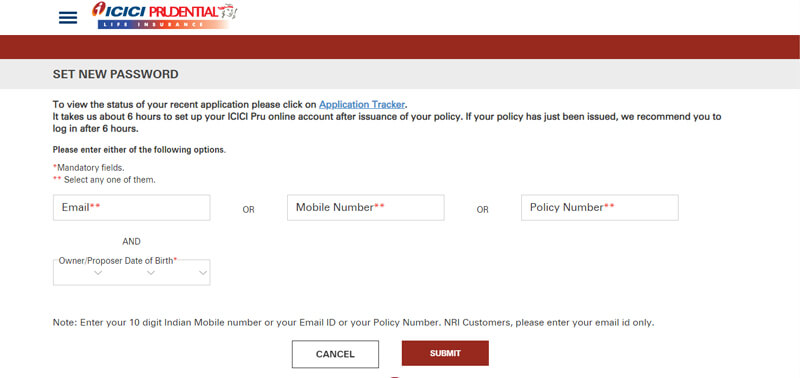
- Step 3
Having completed the previous step, you will have to generate a one-time password (OTP) for verification. Click on ’Generate OTP’ on the new page and you will receive the OTP via SMS/ Email, depending on the information you provided in the previous step. Check your Email/ SMS and enter the OTP to be able to set a password. After you have selected the password, you may log in to the portal with your credentials.
After successful registration, the account will be activated 6 hours after your policy has been issued. To check the status of your application, you may click on ’Application Tracker’ on the same page.
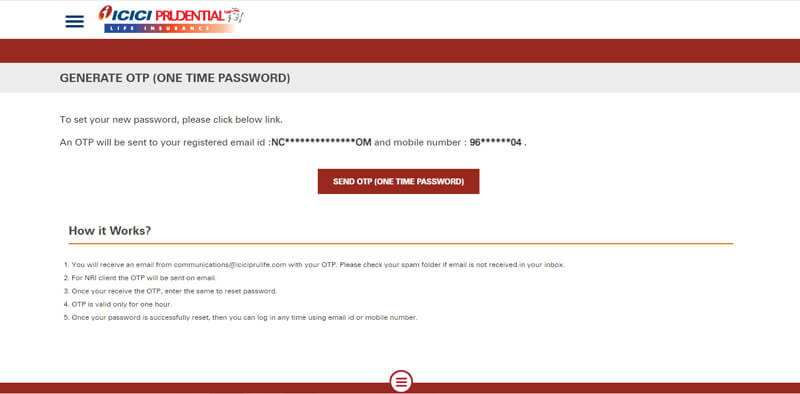
Through the Official Application of ICICI Prudential
ICICI Prudential has come up with an easy way for customers to view and manage their life insurance plans via the ICICI Prudential Life Mobile App. The app allows all activities including checking the policy status, viewing various plans, tracking applications, claim status, uploading and editing documents, premium payment, and more.
Here are the steps you have to follow to check your ICICI Prudential Policy Status through the application.
- Step 1
Download the ICICI Prudential Life Mobile App from the Play/App Store on your mobile.
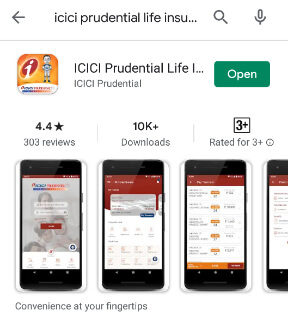
- Step 2
After the app has been downloaded, open the app and log in with your email ID/ mobile number and password. Use the same password that you have for the online ICICI customer portal. You can also log in via OTP. Enter your email ID/ mobile number and enter the OTP received to sign in successfully.
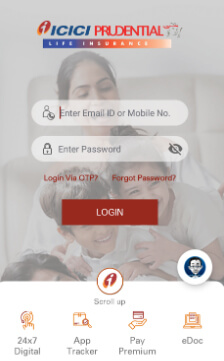
- Step 3
On successful login, you will be on the homepage, able to view a plethora of services. The users can easily navigate to what they are looking for and follow the instructions on the app to perform different functions like tracking their claims, generating e-statements, paying premiums, meeting advisors, and more.
Steps To Check ICICI Life Insurance Policy Status via SMS
ICICI Prudential Life Insurance customers can check their policy status by using the SMS Helpline service. Get details on the due date for premium payment, policy status, portfolio fund value, policy Net Asset Value, and more by sending a simple SMS to their helpline service.
The customer must register their mobile number with the company before availing of the offline SMS service. You can do so by sending an SMS to 56767. Type REG the 8-digit policy number and your date of birth.
To get updates on your policy via SMS, type PST your policy number and send it to 56767.
Steps To Check ICICI Life Insurance Policy Status via Call
You can also avail of services over call. Customers in India can get policy-related information over a call. Dial 1860 266 7766 for calls within India. NRI can call +91 22 6193 0777 for any policy-related information.
Steps To Check ICICI Life Insurance Policy Status via E-mail
E-mail your concerns and queries from your registered mail ID to lifeline@iciciprulife.com
Offline Process to Check ICICI Prudential Life Insurance Policy Status
To check ICICI Pru Policy Status offline you can visit one of their nearest branch offices. Visit ICICI Prudential Life Insurance Branch Locator enter your area pin code and locate the nearest branch office.
Visit their branch office and provide your policy details and one of their representatives will help you with your policy status.
Still Confused About Your ICICI Life Insurance Policy Status?
If you are still confused about your ICICI Life Insurance policy status you can contact us at PolicyX using the below-mentioned channels. PolicyX is an IRDA-approved web aggregator that will help you know your policy status.
- Official Website Link- PolicyX.com
- You can click on the below tab to contact us.
- You can call our toll-free number 1800-4200-269 to receive expert guidance.
Conclusion
Checking your policy status timely ensures that your policy is active and you can avail of the benefits. We have provided you with several ways to check your ICICI Prudential Life Insurance policy status including a website, SMS, call, email, or by visiting one of their branch offices.
How To Check ICICI Prudential Life Insurance Policy Status? : FAQ’S
1. How can I check my ICICI Pru Life Policy Status?
You can check your ICICI Policy Status either online (Website, Calling, Email) or by visiting their branch.
2. What is the contact number of ICICI Life Insurance?
You can contact ICICI Life Insurance on their toll-free number 1860 266 7766.
3. How to check the ICICI Life Insurance Branch near me?
To check the nearby branches of ICICI Life Insurance you can use the branch locator which is available on the ICICI Life Insurance website.
4. What are the different policy statuses that I should be aware of when monitoring my ICICI Life policy?
While monitoring your ICICI Life Policy Status Online you should be aware of various statuses such as policy is active or lapse, whether there is any premium due or not, how the policy is performing, etc.
Life Insurance Companies
Share your Valuable Feedback
4.6
Rated by 866 customers
Was the Information Helpful?
Select Your Rating
We would like to hear from you
Let us know about your experience or any feedback that might help us serve you better in future.
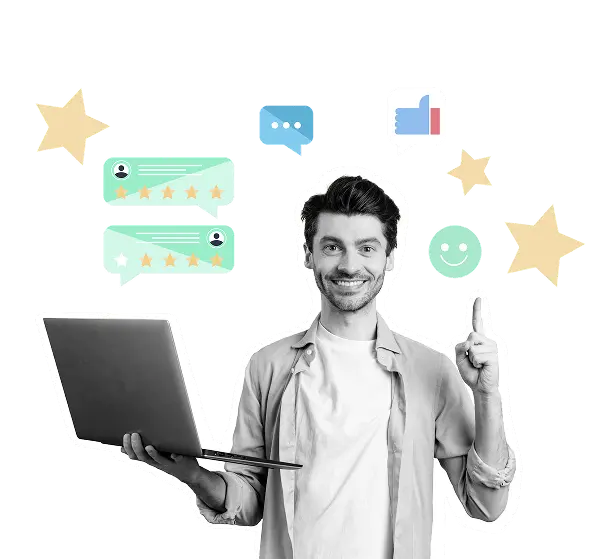

Written By: Himanshu Kumar
Himanshu is a seasoned content writer specializing in keeping readers engaged with the insurance industry, term and life insurance developments, etc. With an experience of 2 years in insurance and HR tech, Himanshu simplifies the insurance information and it is completely visible in his content pieces. He believes in making the content understandable to any common man.







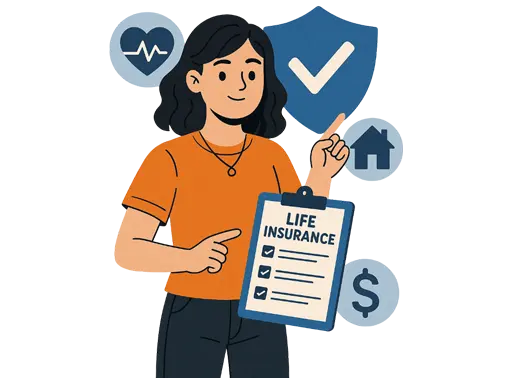



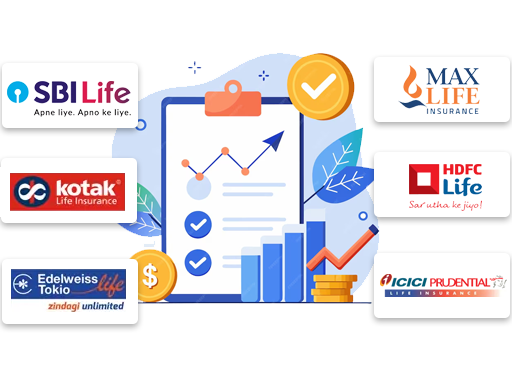


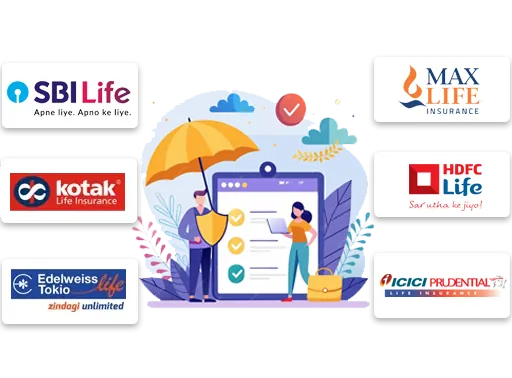





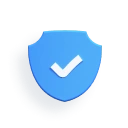
Do you have any thoughts you’d like to share?