Star Health Policy & Claim Status




Simran is an insurance expert with more than 4 years of experience in the industry. An expert with previous experience in BFSI, Ed-tech, and insurance, she proactively helps her readers stay on par with all the latest Insurance industry developments.
Reviewed By:

Anchita has over 6 years of experience in content marketing, insurance, and healthcare sectors. Her motto to make health and term insurance simple for our readers has proven to make insurance lingos simple and easy to understand by our readers.
Updated on Jun 30, 2025 3 min read
Star Health Insurance: An Introduction
Star Health Insurance is a reputed health insurance provider established in 2006. The company is known to offer a variety of health plans across categories. The health insurer also provides flawless claim settlement and policy status updates. You can check your Star Health claim status through various mediums provided by the insurer like the official website, Star Health App, and Whatsapp Messenger.
Receiving a hassle-free claim for your Star health insurance policy is the most important step for any insurance holder, and the insurer makes sure there are no loopholes in granting customers’ claim requests.
This article is your one-stop shop for understanding how to check your Star health policy and claim status.
Key Takeaways
- Star health insurance claim status can be checked via the Star Health Website, WhatsApp, and Star Health App.
- Providing complete documents to avail claim is necessary.
- Star health claims are typically settled in under 30 days.
What Is Star Health Insurance Claim Status?
When you purchase a Star Health Insurance Policy you are promised a smooth and flawless claim settlement when required. However, for every policyholder to receive a hassle-free claim, it is important to produce the necessary documents required by the insurer.
Once you have submitted your claim form and the necessary documents required by the insurer, your claim request is processed and verified. The availability of live updates for your Star Health Claim Status online allows you to focus on your recovery instead of worrying about the claim process.
How Can You Check Star Health Claim Status?
If you are worried about your Star Health Policy Claim Status, fret not. Follow these simple steps across portals to understand your claim status efficiently.
Check Star Health claim status online on the official website
Visit the Star Health Insurance website and follow these simple steps:
- Visit www.starhealth.in
- Click on Claims > followed by Claims Status
- Click on Health Policies
- Click on the Intimation Number available in the drop-down list
- Provide your Claim Intimation Number > Get Claim Status
- Check Reimbursement Details (or Cashless Details)
- Find the Status of your claim
Star Health claim status Via Star Health App
Follow these simple steps to check Star Health claim status directly from your mobile:
- Install the Star Health App from the Google Play Store or Apple Store
- Log in to the app with your registered email ID and password
- Click on ‘My Claims.’
- Enter your Claim Intimation Number > Select Click here
- Select claim type - Reimbursement or Cashless
- Check your Star Health Insurance Status
Check Star Health claim status via Whatsapp
- Say ’Hi’ on our WhatsApp Number - 95976 52225
- Select Claims
- Select Check Claim Status
- Select Health Policy
- Click on Options
- Select Claim Intimation Number > Click Send
- Enter your Claim Intimation Number
- Click Claim Status
- Click Continue
- Find the Status of your claim
Check Star Health claim status with PolicyX
To check Star Health Insurance Policy Status online you can get in touch with PolicyX insurance experts at 1800-4200-269.
Documents Required To File A Star Health Insurance Claim
Submit the following documents to undergo a smooth and hassle-free Star Health Claim Procedure:
- Duly filled TPA claim form
- Hospital discharge summary
- Diagnostics and test reports
- Doctor’s prescriptions
- Health Insurance Card Number, and other important documents
Wrapping It Up
As a top health insurance company in India, Star Health Insurance provides prompt customer support in case of claim applications. It is essential to stay updated regarding your Star health insurance claim status so you can focus on your recovery without worrying about the finances. As a policyholder, you must be aware of how to check Star Health’s claim status.
Make sure to keep all of your documents handy as and when required. To know more about how to check your Star Health Claim Status online connect with our PolicyX insurance experts.
To know more about individual, family, senior citizen, and group health insurance, schedule your appointment with PolicyX advisors today!
Consult for Personalized Insurance Advice

But how does it work?
Schedule a call with India’s number 1 trusted advisor with a 4.5+ rating on Google. We are not your average insurance agents. Our advisors are experts in their insurance knowledge and will give you the right information at the right time. The service is free of cost! Don’t worry, we won’t spam as we value your time.
Health Insurer Network Hospitals
Star Health claim status : FAQ
1. How can I check my Star Health Claim Status online?
You can check your Star Health Policy Status online via multiple platforms such as: Whatsapp text Via Star Health Insurance Website, and Star Health App.
2. What do I need to provide to get a hassle-free claim settlement with my Star Health plan?
Follow the guidelines provided by Star Health Insurance and provide the necessary documents such as the TPA form, doctor’s consultation documents, hospital discharge forms, policy number, Identity proof like an Aadhaar card, and more.
3. How many days do I have to wait for my Star Health Insurance claim approval?
The time required to process your Star health insurance claim depends from case to case. However, it typically takes anywhere between 15 to 30 days to settle your Star health insurance claim.
4. Can I check my Star Health Insurance claim status offline?
Yes, you can visit any nearest Star Health Insurance office by providing important details like your policy number, your name, ID Card, etc.
5. Who to contact if my Star Health Insurance claim gets rejected?
In case your Star Health Insurance claim is rejected, you can connect with Star Health Insurance or simply connect with our insurance experts at PolicyX.com.
Health Insurance Companies
Know More About Health Insurance Companies
Share your Valuable Feedback
4.2
Rated by 6 customers
Was the Information Helpful?
Select Your Rating
We would like to hear from you
Let us know about your experience or any feedback that might help us serve you better in future.
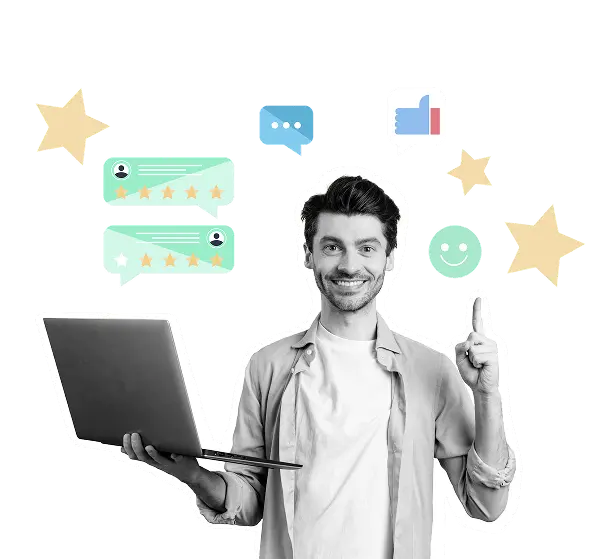

Written By: Simran Kaur Vij
Simran is an insurance expert with more than 4 years of experience in the industry. An expert with previous experience in BFSI, Ed-tech, and insurance, she proactively helps her readers stay on par with all the latest Insurance industry developments.




2864-1724827757.webp)


2212-1724829843.webp)











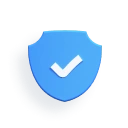
Do you have any thoughts you’d like to share?